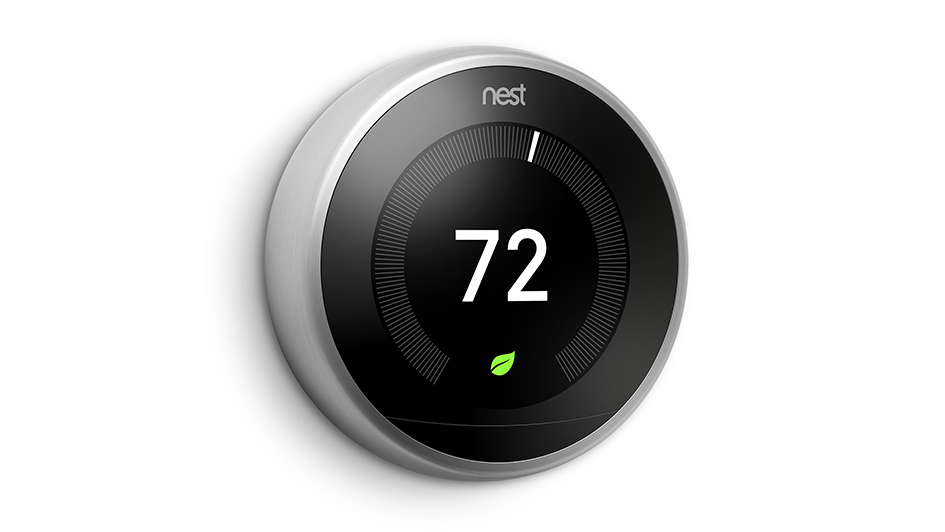
Operating a Nest thermostat is one of the best ways to optimize the day-to-day schedule of your comfort system. This smart thermostat can learn your preferences and automatically make adjustments. But as you can expect, it won’t work correctly or at all if you see an error code on the display. The exact error code provides useful information about the source of the problem, something a trained technician can use to offer solutions that much faster.
Let’s consider seven of the most likely error codes you might find on your Nest thermostat. We’ll walk you through the basics of each error code as well as how you might solve it and the estimated cost to do so. Keep in mind that while the price will ultimately hinge on the specific Nest model, you can count on paying between $75-$200 for repairs. This should include things like travel and labor costs as well as any specific components needed to wrap up repairs.
e298 – Critical
This critical error code is limited to the latest models of the Nest thermostat and is displayed when the power is shut off. Since this is a critical power error, the thermostat will change to the backup battery system. The error message will remain on display until the problem is dealt with.
Losing power to your Nest thermostat can be for a number of reasons. The wiring may have disconnected or become damaged, or a disconnection could have happened further along in your electrical system. This may be the circuit breaker, fuse box or system switch. A knowledgeable technician can examine electrical connections and wiring until they uncover the root of the problem.
e294 – Critical
Critical error code e294 shows up when your Nest thermostat’s wiring needs to be reconfigured. More specifically, the technician should reconfigure the R wire. They’ll first perform a factory reset of your thermostat to make sure it’s not simply a software error. If that doesn’t work, they’ll check the wiring diagram of the thermostat and start inspecting connectors.
They’ll shut off the power and progressively inspect each wire, ensuring they are fully placed into the connector with the correct amount of bare copper. Once they find the malfunctioning connector, it can be exchanged for a new one.
e195 – Critical
This critical error code can show up when the weather outside is particularly hot. The HVAC system can shut down and stop delivering power to your Nest thermostat. When this problem lingers, the backup battery in your thermostat drains and the thermostat will subsequently shut down. In the event the breakers are on, you can examine a few other places before consulting a professional technician.
Since this error can consume your thermostat’s battery, the first step could be restoring enough power to figure out if this specific error code is what you’re dealing with. You can detach the thermostat from its base and supply power with a USB cable. Assuming it reveals error code 195, you should continue to visually check components such as the wiring as well as your air conditioner’s air filter or drainage system. If you don’t find anything wrong with these components, it’s maybe best to get in touch with a pro.
e103 – Critical
Another critical error code, e103 suggests an electrical error with your Nest thermostat. More specifically, e103 may refer to an overcurrent problem, which means the wiring is experiencing more power than needed. This can stem from the breaker box, an error from the control board or thanks to a faulty connection in the thermostat. The technician will cautiously inspect and test the Nest’s electrical system to figure out where the power is surging or why the thermostat thinks there’s an overcurrent problem.
n260
Although this error code isn’t critical, it might still keep you from using the Nest thermostat like normal. Error code n260 pertains to the lack of a C wire or Nest Power Connector, as not having one can block your Nest from receiving enough power. You can inspect the Nest’s C connector for the presence of a C wire and adjust the wiring itself if there is. If not, you can get a Nest Power Connector.
With installation of a Nest Power Connector, you may notice error code E297 be displayed. This can be remedied by updating your thermostat in Settings -> Software -> Update. If the Power Connector was already installed, you’ll instead have to update the wiring info in the app from Settings -> Thermostat -> Wiring -> Update wiring.
e104 – Critical
Like error code e103, e104 is a critical error originating from an overcurrent. If too much power is being delivered through the Nest’s wiring, it could damage internal components and can even be a fire hazard. If you notice this error code pop up on your Nest thermostat and want to guard against electrical damage, it’s suggested to turn the power off as soon as possible. You can then contact a professional technician with the proper experience identifying and fixing electrical problems.
e73 – Critical
When your thermostat displays error code e73, it signifies that the Rc wire is not getting power.
This could be as simple as the breaker being turned off, but it can also be an issue with the wiring. After shutting off the power to your HVAC system and thermostat, you can visually check the wires to make sure nothing is loose or damaged. If nothing looks to be out of place, it’s a good idea to speak with a local professional.




